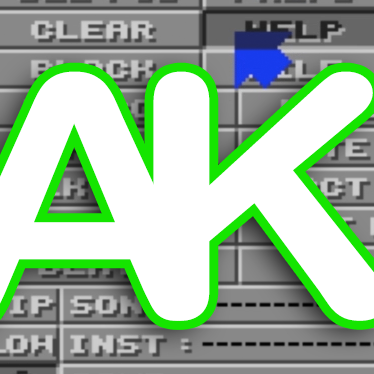Ttrak Beta V104 Released
TTRAK BETA V1.04 aka “Blu TTRAK”
Changelog:
- Digidrum improvements - .WAV import. Trim sample. Save Digi. Largely untested but should be pretty self explanatory.
- MIDI implementation - lots of new stuff here. Including - MIDI program change to change instrument, MIDI clock sync, MIDI CC control of DEPTH (cc1)/FIXFREQ(cc2)/DETUNE(cc3).
- FM Hard Sync effect (Timer type #8) - thanks to Gw3m and Tat for all the hard work.
- Falcon compatibility should be greatly improved. Thanks to Tat for the work.
- Bug causing ‘silent’ instrument 32 to crash SNDH fixed, thanks to 607 for the report.
- Headless mode - automatically load AUTO.TPM if it exists. Thanks to CQ for the request and Tat for the magic.
Jeeeez… over a year since the last release! If you were waiting, then sorry about that. It’s been quite a year to be honest, I won’t bore you with the details. Reading back through the git commits there’s been quite a substantial amount of work done, and as I sit here setting up my new laptop and checking that all my toolchain works, it seems like an appropriate time to kick a release out.
What have we got then? Some digidrum stuff. It’s not all finished, but you can import a WAV and you can trim out sections of the digi buffer. There’s something almost mythical about the legendary Mad Max digidrums, and with the waveform display you can really get a feel for what these things really are, and how god damn crusty they are! The final missing piece is obviously STE DMA stuff.. I know how i would like it to work and maybe one day we’ll do it.
For best results with the WAV importer, pay attention to the following:
- Mono WAVs only
- 8/16/24 bit only
- do your downsampling before you import into TTRAK. I recommend 6khz or thereabouts.
- Study the masters (Mad Max) and you will see that the samples are heavily clipped so do the same - apply a clipper before importing!
What else… MIDI! It’s been quite a while since we implemented this, but before life got in the way I was having an absolute ball jamming away with my MIDI controller. The way it works is MIDI CC 1-3 control DEPTH/FIXFREQ/DETUNE for the channel that you are currently on. Obviously, if you want to hear the effect then you need to enable the appropriate detune matrix grid crosspoint. I find it’s absolutely killer for dialling in Sync-buzzer settings. When you’re happy with the modulation settings you’ve dialled in, you can press CTRL+W to hard code the current settings into the instrument.. Pretty cool.. You can also lock the transport to MIDI sync and trigger it from your physical MIDI device. You can also switch instruments using MIDI Program change commands.
Well, until next time :)
Damo.
Grab TTrak beta V1.04 here!